QR For Link To Site
Create a QR code from a link using our generator
How does a QR email work?
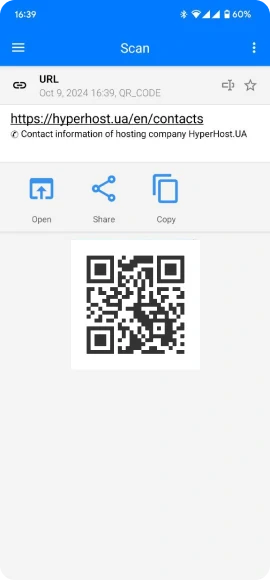
Fill in the email details
Generate a QR for Email
Scanning the QR will open the email client
QR link - your handy link generator in QR
URL via QR for Iphone and Android
Link to the site via QR code
Convert link to QR in 1 click
Simply scan the QR for access
QR code from link - popular QR code generator service
QR code is a universal tool for encryption of any information and transferring a link in QR code is probably one of the most popular types of such encryption. When a link to a site or application consists not only of the domain itself but also contains parameters, filters and referral messages, there are two options to easily solve the issue of convenient transfer of such a link, either shorten the link or encrypt the link to the site in QR code. For this purpose we have created our instrument for converting links into QR.
Making a QR code from a link is easy
Our QR generation tool allows you to turn your URL into a QR in just a few clicks. Then, anyone who scans such a QR code will follow the link, while keeping all the parameters and features of such URL. With us, you do not just translate the link into a QR code, you can also fully customize, change the appearance and download such a QR code in a convenient resolution for you. Link to the site through the QR code save all filters and parameters, as well as any referral program.
In the future, you can transmit your QR link online, print the QR code for placement in public and public places and use at your discretion.
QR link QR generator can do a lot of things
Once you have created your link code, you can completely customize its appearance before you download it. You will be able to choose the color and shape of individual elements. Try to make this QR aesthetically pleasing and contrasting for easy reading. In this case, you can even use the company logo, change the shape of cells and pixels of your QR, it will still transmit the link in the QR code exactly corresponding to the original link.
Links in the form of QR are familiar to the regular user. Most customers of the restaurant business and cafes know that by QR link they can download a menu, leave a review or even pay a tip. Even on your smartphone, you can use QR instead of copying a link, making it much easier to send and read information.
Frequently Asked Questions:
QR link - what is it?
How to make a QR from a link?
- Go to the QR generator from the links
- Enter the full destination URL
- Generate QR code
- Personalize the appearance of the QR code if desired
- Download the code or scan simply from the website
