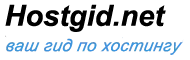RDP Remote Desktop and Official License
Order VPS VDS server with Windows
Windows Remote Desktop Access
RDP for office, browser or telephony
SQL, Office, RDP

We provide technical support 24/7 Day and night, no days off
Free backup copies of Windows virtual server
50% discount on Windows licenses when ordering VDS
Move to a remote workplace with 24/7 access
All the obvious advantages of such a system have already been felt more 90 000 HyperHost clients
VDS servers with Windows OS can be a ground of your project
Remote desktop (RDP/RDS)
Chrome
Forex
SIP call center
Office, SQL
Visual Studio
Backups
Add IP
Remote desktop (RDP/RDS)
Chrome
Forex
SIP call centr
Office, SQL
Visual Studio
Backups
Add IP
Add Remote desktop (RDP/RDS)
Remote desktop (RDP/RDS)
Chrome
Forex
SIP call centr
Office, SQL
Visual Studio
Backups
Add IP
Add Remote desktop (RDP/RDS)
Remote desktop (RDP/RDS)
Chrome
Forex
SIP call centr
Office, SQL
Visual Studio
Backups
Add IP
Add Remote desktop (RDP/RDS)
How to get a remote Windows RDP desktop

Select one of the virtualized Windows-based VPS/VDS servers
Select the type of virtualization:
Own version of OS Windows or free (trial) OS is available on VDS servers

Free backups for Windows VDS server
We create and store backups of each virtual server, even save image servers with Windows OS
All Microsoft licenses and Windows VDS addons
Verified reviews




Guaranteed Uptime 99,97%
Compensation in case of downtime period in 10 times!
VPS servers using KVM virtualization is an excellent choice for Windows OS
VDS with Windows
Our VDS with Windows fits for any tasks, like the remote desktop, uploading sites developed using asp.net, work with Forex, CRM systems and etc. VDS is a virtual server based on uses KVM virtualization, which guarantees dedicated resources to each user.
We offer up-to-date versions of Windows Server 2008, 2012, 2016, 2019 on our servers located in Ukraine and the Netherlands. Using a virtual Windows server provided by HyperHost, you'll get root access and fully customized system according to your goals . Also, you have an option to install any necessary software for work .
Order low - cost VDS with windows with Ukrainian IP
Order low - cost VDS with windows , and pay only for the server . We provide trial OS version for 180 days . After the end of the trial, you can buy a license or you'll need to reinstall system for further use. Virtual VDS windows server response quickly and we use the top version of the OS. Also, you can install your own system image.
You get guaranteed dedicated resources, due to the KVM virtualization. If you need more resources you can upgrade. For additional resources or upgrade contact the sales department.
Get guaranteed dedicated resources
You get guaranteed dedicated resources, due to the KVM virtualization. If you need more resources you can upgrade. For additional resources or upgrade contact the sales department.
The cheapest VPS with windows is plan“Start”. Its resources are enough to realize all your tasks, for example, to use remote desktop.
We do not offer desktop versions, like windows 7, windows 2003, windows 10, we have Windows server 2008, 2012, 2016, 2019, which can be activated for free. You are looking for VPS with windows for Forex, don’t you? Our VDS servers are the best solution for these goals. We will send you access details to your remote desktop, right after the payment. You can also order a virtual server for Linux.
VDS with Windows
You'll get a powerful virtual dedicated server when you rent VDS with Windows . It is easier to manage VDS than a physical server . You can configure Admin - access, get own IP - address, ports for fast and reliable work .
VDS with Windows is a reliable and available all around the clock remote desktop, so you can use all the apps from any computer all over the world, and you'll need only access to the Internet.
How to activate Windows for free? You'll need to register on the official Microsoft website and get free activation key, for the 2012 - th and 2016 - th versions of Windows . Our tech support activates free trial period for Windows 2008 (or you can do it by yourself).
Frequently Asked Questions
See answers to the most frequently asked questions about our services
Does the cost of server include license price?
All rates presented on this page are created specifically for Windows license servers. Thus, you order a server with a Windows license. You need to pay only 50% of the license price. All licenses are official and provided according to the partnership agreement between HyperHost Ltd. and Microsoft
Can I install Windows from my ISO image?
You can do it on the VDS server with KVM virtualization.
How to connect to Remote Desktop?
At first press Start, then All Programs, and find Remote Desktop connection More details here
⚖ Which version of OS Windows should I choose?
We recommend to use the latest and the most stable version - Windows Server 2019. If you need another version, we can install 2008, 2012 and, 2018 versions. But Microsoft doesn't support old versions of OS.
Is there a free trial period for VPS VDS?
VPS and VDS servers can be tested upon request to the sales department in some cases. Instant access to the VPS/VDS server can be obtained after paying for the service.