Cheap VPS and VDS
The cheapest VPS / VDS servers with Free IP
Free tech support for even the cheapest VPSs
Round-the-clock 24/7 tech support in tickets and chat
Your choice of VZ7 or KVM virtualization
The cheap VPS from HyperHost
All the obvious advantages of such a system have already been felt more 90 000 HyperHost clients
Buy the cheapest VPS and VDS servers
Only 5 clicks and 2 minutes of your time are needed to Order a new server
- OVZ virtualization
- Centos, Ubuntu, Debian
- basіс OS kernel versions
- KVM virtualization
- Linux or Windows OS
- any version of OS and software
- RDP access
- Microsoft license
- Office, SQL, Chrome

Free backups os even cheap VPS/VDS
We create and store backups of each virtual server, even save image servers with Windows OS
The overall benefits of renting cheap VPS VDS:
Common advantages of renting a cheap VDS VPS:
- Backup of virtual servers
- Full root and SSH access
- Dedicated IP for each server
- 24/7 chat and ticket support
- Advanced administration option
Don't know which tariff to choose? Apply!
Monthly fees
lamp, php, MySQL
FREE tech.support 24/7
Git
Regular Backups
Dedicated IP
IPv6
Monthly fees
lamp, php, MySQL
FREE tech.support 24/7
Git
Regular Backups
Dedicated IP



Price comparison for the cheapest VPS



We will transfer your site for free!
Just provide the site files, or access to the old hosting provider and we will transfer the site 1 to 1, optimize and check the availability
Order low-cost VPS VDS from HyperHost
low-cost VPS servers from HyperHost
it is not only reasonable price it is also a highspeed of work, fast performance and the wide number of configs compare to regular shared web hosting. Using cheap VPS based on OpenVZ virtualization or VDS on KVM you can select any operating system with free or paid control panel, or even without it. You will get full root access to a virtual server. Even on the cheapest plan you can run personal VPN,install and configure LAMP or host website of any complexity.
According to the selected plan, you will get a guaranteed amount of resources, independent OS and configure your machine according to your needs.
If you need help with website transfer to the cheapest VPS from the previous hosting provider, contact our HyperHost tech support team and we will transfer your site 24/7.
Order cheap VDS server and get free server management. HyperHost tech experts work round the clock and will help you with software installation to your servers.
Get low-cost VPS & VDS in Europe or Ukraine. We provide managed virtual server and location have no matter.All servers use pure SSD drives, so you will get the highest performance score. Order additional dedicated IP to any VPS in cart or contact sales department we will add it for you.
Cheap VDS server at Ukraine and Europe
Order cheap VDS server and get free server management. HyperHost tech experts work round the clock and will help you with software installation to your servers.
Get low-cost VPS & VDS in Europe or Ukraine. We provide managed virtual server and location have no matter.All servers use pure SSD drives, so you will get the highest performance score. Order additional dedicated IP to any VPSin cart or contact sales department we will add it for you.
Cheapest VPS is plan Mini
The top of the cheapest VPS is plan Mini. This plan is enough to run a small web project.
If you need KVM virtualization the cheapest plan is VDS Affordable. It`s resources enough for specific software and config.
If you need more resources you can upgrade any time, even before payment period ends. You can do this in the client area or contact sales - we will help you with it.
Make an order of linux vps it takes a few minutes and clicks. Choose any payment method for your order in an invoice.Select any payment period, the payment period starts from 1 month.
Free IP VPS with add multiple IP
We offer a free dedicated IP to each virtual server. This is an IPv4 dedicated IP address that only you use for the entire time you use the server. You can also expand the number of dedicated IP addresses to 99 on 1 server, depending on the VPS server tariff. The rules for using dedicated IPs do not allow them to be used for gray and black topics, you will receive "clean" addresses for your white projects.

Guaranteed Uptime 99,97%
Compensation in case of downtime period in 10 times!