Configuration of The Bat application
To configure application you need to do the following steps or ask our tech support to do it for you.
- In the email application chooses field Account, and tab Create New User Account. Enter the desired name for the email account and click Next. In new window enter the following information:
- Full name
- e-mail address: enter full email name, for ex. user@yourdomain.com
- organization
- Click Next.
- Choose POP3 for e-mail receiving protocol, then choose server for incoming emails mail.yourdomain.com
- Server SMTP address: mail.yourdomain.com (as an outgoing email you can choose SMTP-server of your provider). Click Next.
- User: enter the full name of the mailbox, for ex. user@yourdomain.com
- Password: enter password to this email box and click Next then Finish
- In the left frame select necessary account. Select Account Tab, then Properties.
- Click in field Use SMTP servers On-The-Go
- Fill the following fields:
- User - the full name of a user, for ex. user@yourdomain.com
- Password - enter existing password
If you have any additional questions feel free to contact our tech support team.