Installation of Python Django in cPanel
Buy cPanel web hosting here
- Log into the cPanel control panel
- In Software section, select “Setup Python App”
- Select the desired Python version from the drop-down list. We have 2.7, 3.3, 3.4, 3.5, 3.6 Python version on hosting.
- Select the path to install, and also select the domain on which you want to install the framework
- Click the “Setup” button, wait until the installation is complete.
- In the “Existing applications” section, in the “modules” field, click “show”, in the field for data entry, type “django”, select “django” and the version you need, and click “Add”
- Then click “Update”, wait for the update process to complete.
- Editing “.bash_profile” can be done in cPanel -> File Manager. Make sure that hidden files are displayed. To do this, go to “Settings” and tick the “Show hidden files (dotfiles)” field in the “.bash_profile” file to add:
virtualenv / NN / VV / bin / activate
where NN is the path specified when installing the "APP directory" VV framework, the selected version of Python Python.
Next, go back to “Setting up Python applications” in the path “WSGI file location” and specify the full path wsgi.py.
eg /home/website.com/python/wsgi.py:application
Python Django Hosting