Horizontal scroll bar on a website
If you're seeing a horizontal scroll bar on your site, it's most likely caused by some elements on the site that are too far to the right of the site's content.
You can easily check this. Sign in to the site builder and check if all pages have a horizontal scroll bar in the editor. If so, scroll all the way to the right and you'll most likely find the element there (note that it can be completely white - like a small white shape - so it can be hard to spot sometimes).
Position the element properly within the content bounds, or remove it if it's not needed. If this item is only needed in one version (Wide, Desktop, Tablet, Phone), you can right-click on it and select to hide it from the context menu.
If there are no such elements left on the page in the editor, the horizontal scroll bar should disappear. After that, publish your site.